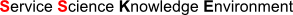From SSKE
This page provides an overview and access to the most important features of SMW+.
Editing
Creating new articles
 |
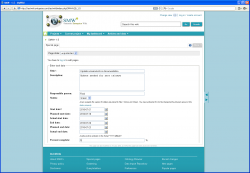 |
Creating new pages |
Adding Data with Forms |
| The dialog guides you through the creation process of a new page. You can choose if you like to create the page either with an editor or predefined forms. Just click on Create New Article in the header of a page. |
With Forms your users can add and edit data easily without needing to know the Data Toolbar. Forms are suitable for recurring, structured data such as meeting minutes or data about persons and events. You must install the Automatic Semantic Forms extension to your Wiki. Read here how to do this: Automatic Semantic Forms extension. |
Querying
 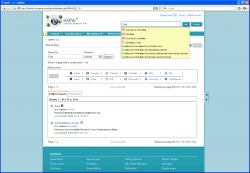 |
 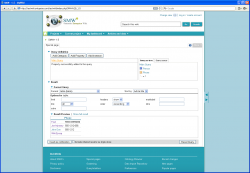 |
 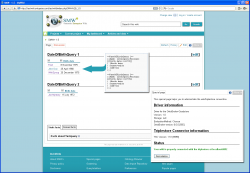 | |
Powerful Searching |
Dynamic Querying |
Storing and Retrieving RDF Data |
|
The search capability of SMW+ is powered by the Enhanced Retrieval component. It is based on the state-of-the-art search engine Lucene (which is also used in the Wikipedia search) and enables users to better find relevant contents scattered across a wiki. Just type a term in Search field in the header or go to  Specialpage Search Specialpage Search |
The Query interface helps you to exploit the full power of Semantic MediaWiki's query mechanism. It provides a graphical user interface that supports you in building such queries in an intuitive manner. Access this tool via the  Specialpage QueryInterface Specialpage QueryInterface |
Triple stores are special databases that allow to store and retrieve RDF data efficiently. With a triple store enabled SMW+ you can query the knowledge base directly within the wiki or from remote by using SPARQL queries. The latter method is useful if other applications shall exploit the semantically annotated data residing in your wiki. The  special page TSA helps you to administrate the wiki/triplestore connection. special page TSA helps you to administrate the wiki/triplestore connection.(Learn more about attaching a triple store to SMW+ here: Help:Working with Triple store) |
Curating
  |
 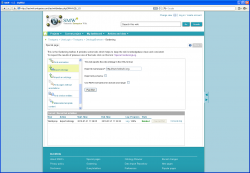 |
 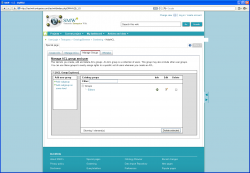 | |
|
|
Maintaining Quality |
Managing User Rights |
|
The DataExplorer gives a fast and precise overview of the wiki's ontology (i.e. its semantic knowledge model). It allows users to navigate through the category and property hierarchy and to inspect instances and their characteristics. It can be accessed via the  Specialpage DataExplorer Specialpage DataExplorer |
The Gardening tool suite of SMW+ is a set of programs that allow you to improve the quality of your wiki. With the help of the Gardening Framework you can check the knowledge base for inconsistencies and detect anomalies such as undefined entities, pages without annotations or empty categories. Read more about the Semantic Gardening extension. |
With the Access Control Lists component you can restrict the access to different elements of your wiki for single users or entire user groups. It enables the protection of namespaces (e.g. the namespace of 'special' pages), categories (e.g. for articles belonging to the category 'protected') and single article pages (e.g. for the article 'internal administration'). Read more about the Access Control List extension. |
|
Connectivity and Importing Features
  |
  |
  |
Exporting Data to Excel |
Importing External Data |
Synchronizing Data with MS Project |
| The MS Excel Bridge allows you to query an SMW+ knowledge base and import the results into Excel spreadsheets. This way you can e. g. easily transfer project data gathered in your wiki and reuse it for further calculations in Excel. The client is shipped as a separate Windows installer for easy deployment. | This feature allows you to call external web services from the wiki and integrate the web service results directly into your wiki articles. This way you can e.g. hook in the Bugzilla web service, in order to include bug entries from Bugzilla in those wiki pages that describe your affected software components. You can see examples of the web services here. |
With the MS Project Connector you can easily export your project data from the Wiki into your MS Project client. This is especially usefull when you use the Wiki to collaboratively set up the project and you move then into the project performance phase to monitor the progress. The client is shipped as a separate Windows installer for easy deployment. Download MS Project Connector How to install MS Project Connector Documentation |
| Part of bundle | Smwplussandbox + |
| Rationale | Promo article explaining the main features of SMW+. + |